Leash The Beast
Take control of your Bricasti M7 with M7 Link.
For full program recall, parameter control, and comprehensive M7 system management for all major DAWs there’s never been a more attractive way to tightly integrate the world’s best hardware reverb into today’s complex studio workflows via the industry standard MIDI protocol.
Simply connect the MIDI input and output of your Bricasti M7 to a set of dedicated MIDI ports with a compatible MIDI device *, select the port with M7 Link, and then control the reverb as though it was a plug-in **.
Save and recall whole M7 patches to user-saves, perform live automation, and control M7 unit system settings including brightness and I/O.
For clients with racks of M7s, simply create an instance for every hardware unit and control them all from your DAW.
* for a list of tested devices please review the manual
** audio is routed separately through your audio interface
””When it became clear that the M7 needed an updated control plugin, my first call was to Reverb Foundry who have the ideal competence to develop and release a best in class solution that has already delighted the beta testers who have reached out to me.”
Casey DowdellBricasti Design
”“The Reverb Foundry M7 Link is the perfect interface for my 9 Bricastis! (I know, what’s wrong with me?) Easily automated. Simple, clean. What more could you ask for?”
Alan MeyersonScore Mixer: Aladdin, Captain Marvel, Interstellar
””I absolutely love M7 Link. So easy to set up and use. It has totally changed the way I use my Bricasti in mixing.”
Steve WilliamsSting, Rolling Stones, Seal
Video Overview Of M7 Link For Bricasti M7
In this video Julian David gives an overview of the capabilities of M7 Link for Bricasti M7. If you would like to know more about getting started with M7 Link, you can also watch his getting started video in the expandable panel below.
Available Free For 14 Days
The M7 Link trial is available for free on macOS and Windows.
Just enter the iLok code below in iLok License Manager and install the plug-in:
5010-5335-2551-1355-6126-2881-0396-30
After 14 days a full license is required to continue using the plug-in.
Purchasing and License Information
Available to buy from the LiquidSonics Store from $199 or click below to add to your basket. An iLok 2/3 dongle, iLok machine activation or iLok Cloud is required.
However many Bricasti M7s you own, there’s usually a place in the mix where you’d like to use a few more instances of the world’s best hardware reverb if you could! Exhaustively and meticulously sampled, Seventh Heaven is the most comprehensive and realistic plug-in simulation of the unit available – so while you’re picking up the controller if you’d like to pair M7 Link with the Seventh Heaven or 7.1.6 Atmos-capable Seventh Heaven Professional software plug-ins too we have you covered with some attractively priced bundles below.
Documents and Installers
The Windows installer for M7 Link can be downloaded here.
Version 1.2.3
These installers are 64-bit only.
The macOS installer for M7 Link can be downloaded here.
Version 1.2.3
This macOS installer contains 64-bit Universal Binaries (Apple Silicon and Intel x64) for VST2, VST3, AU and AAX.
If you require 32-bit support please download version v1.0.3 or below from the change-log.
Version 1.2.3: 13 September 2023 Win / 15 September 2023 Mac
- Fix for lock-up in Cubase on Windows
- Fix for plugins not loading in GarageBand on Intel Macs
- Additional advanced option added to undertake an early MIDI devices scan at plug-in load to support technical support investigations into system MIDI issues
- Sonoma compatibility update
Version 1.2.2: 2 May 2023
- Framework update
- Right click lock menus can now be disabled
Version 1.2.1: 26 January 2023
- Correction for a bug affecting time signature detection
Version 1.2.0: 9 August 2022
- Resizable interface
- Minor graphical and layout adjustments
Version 1.1.3: 10 May 2022
- Fix for a VST3-only plug-in scaling issue in Steinberg hosts when using supplementary application UI scaling settings (Windows only)
Downloads: Windows
Version 1.1.2: 22 April 2022
- Security and stability updates
Version 1.1.1: 4 March 2022
- Apple Silicon support
Downloads: macOS
Version 1.1.0: 28 October 2021
- Fix for failed recall of multiple M7s on some systems
- Update of protection to fix UI lag in Windows
Version 1.0.6: 5 May 2020
- Moved MIDI initialisation to the message thread
- Set MIDI inputs to be disabled by default and updated the manual to reflect this
Version 1.0.5: 14 April 2020
- Inclusion of an option to prevent MIDI inputs (DAW end) being used when establishing a connection to the M7
Version 1.0.4: 5 January 2020
- Removal of 32-bit builds
Version 1.0.3: 14 November 2019
- Removal of the use of OpenGL in macOS following Apple’s deprecation of the API
Downloads for the last 32-bit build: macOS | Windows
Version 1.0.2: 30 July 2019
- Fix for incorrect dry/wet mute dial activation/deactivation logic
Version 1.0.1: 15 June 2019
- Fix for M7 display panel preset name not properly saved or recalled for user presets
Version 1.0.0: 12 June 2019
- Initial release version
Additional Information
M7 Link supports DAWs meeting the following specification:
-
- Windows 7 or macOS 10.9
- VST 2.4, VST 3, Audio Unit (AUv2) and AAX Native *
- iLok Cloud, iLok 2/3 USB dongle or iLok local activation
- iLok License Manager v5 or above
- 50 MB per plug-in
- Compatible MIDI device **
- Bricasti M7 or Bricasti M7M hardware reverb
- 64-bit DAW and operating system (v1.0.3 and below available in 32-bit)
- Intel, AMD or Apple Silicon processor (native and Rosetta)
* Pro Tools 12.5.1 or above is required on Windows platforms.
** Please review the user guide for a list of known compatible devices